
Answer: Anything that has to do with technology.
I am someone who grew up with computers. I was one of
those students who used the internet as a source in high
school and my teacher had no idea how I should cite it in
my paper (because it was new). My Master’s is in
Curriculum Development and Instructional Technology and I
have NEVER written my lesson plans or student grades on
paper planbooks or gradebooks. Technology has been a given for my teaching for my entire career.
This is not the case for some of the teachers that I work with. I know of teachers who struggle with our electronic grading system and are mystified by smart phones. Using Google Drive is not a time saver for them, it’s a chore. They do not use technology in their teaching because they aren’t intelligent enough or because they don’t care enough about their students. The reasons these teachers don’t use technology because it is unfamiliar to them and they don’t know where to begin to find something that will be useful for both them and their students.
Enter Graphite. As I mentioned in my August 28th post, I am in the Graphite Accelerator Program. The specific program I am in is sponsored by NYSCATE which is the New York State affiliate of ISTE.
So what is Graphite? According to their website: “Graphite™ is a free service from nonprofit Common Sense Education designed to help preK-12 educators discover, use, and share the best apps, games, websites, and digital curricula for their students by providing unbiased, rigorous ratings and practical insights from our active community of teachers.”
This means that teachers like me who are comfortable with technology can share our knowledge of what works and what doesn’t. We can also learn about new resources and save some time with new products based on the experiences of other teachers. Teachers who fall into the category of “don’t know where to start” can actually find a place to start! Beyond reviews and field notes there are App Flows which are written by teachers as actual lesson plans using educational technology.
After I finish the Graphite Accelerator Program I am planning on becoming a Graphite Certified Educator. You can do this too! As more teachers review products on Graphite, the richer a resource it will become. You will be helping educators around the world to introduce technology into their instruction that will be meaningful for their students. Talk about 21st Century Skills!
I hope that you will check out my Graphite profile and see what I’ve been working on and I hope that you will also consider contributing to Graphite with Field Notes about your own educational technology experiences. I hope that Graphite will also be a means for you to try some new things in your classroom and to expand your own instructional horizons.
*One last thought for my New York State friends: participating in a project like Graphite is great for your APPR. Our district uses the Danielson rubric and contributing and using Graphite could certainly fall under several domains, particularly Domain 4: Professional Development. Why not get credit for sharing your knowledge?

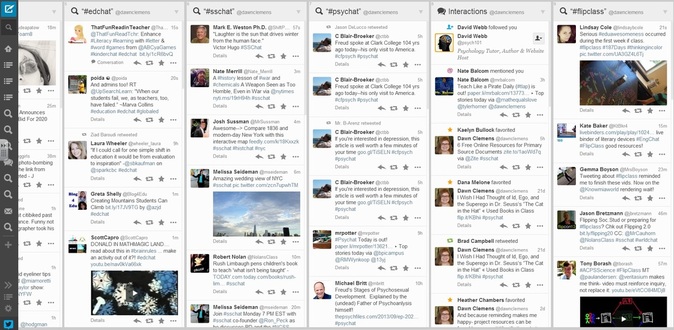
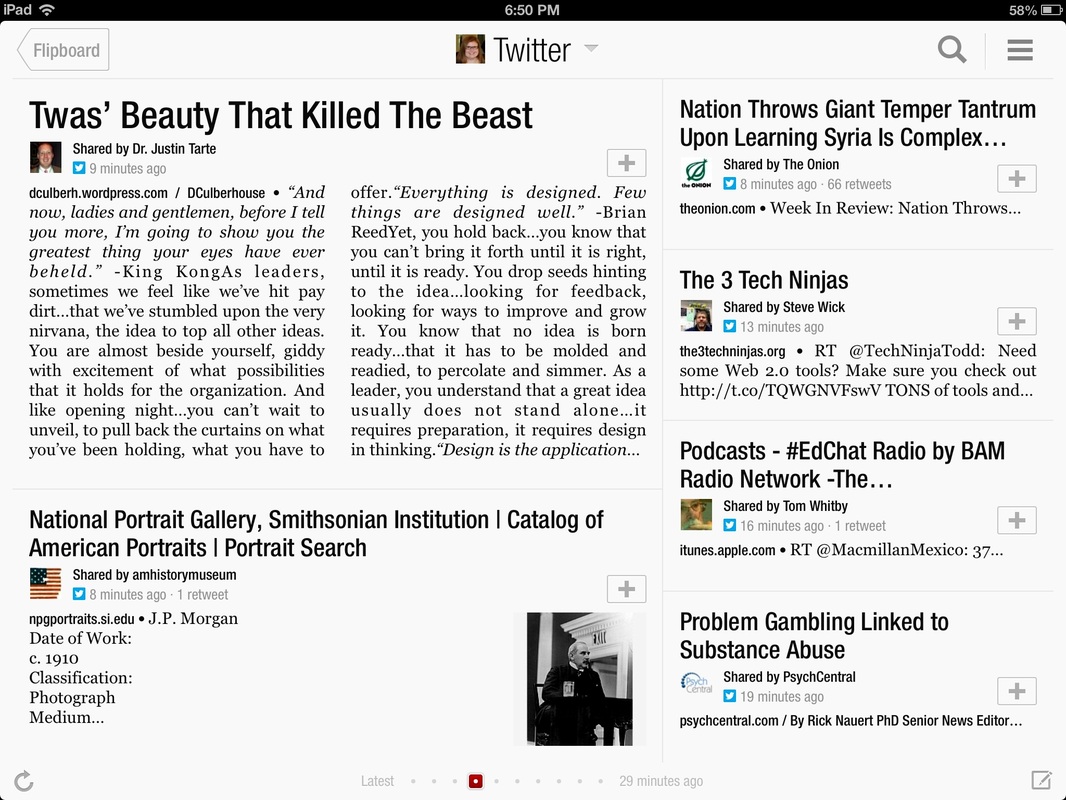
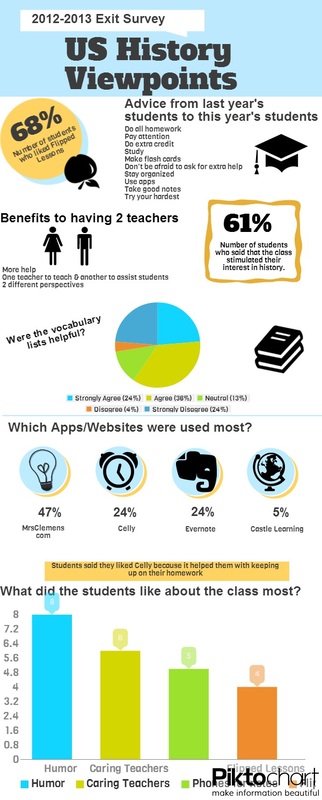
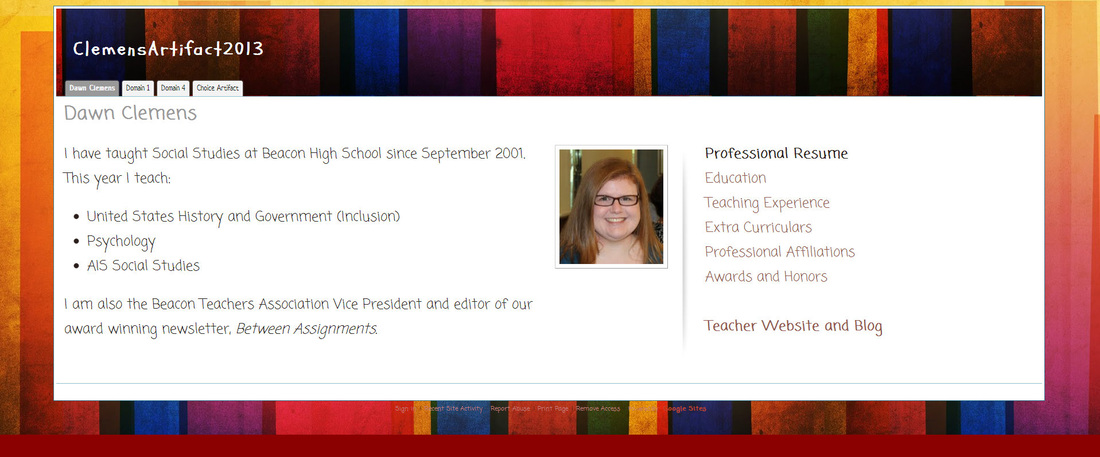
 RSS Feed
RSS Feed


