A lot of good things have happened for me professionally this year. Being selected to attend the APA/Clark University Workshop for High School Teachers and the Library of Congress Summer Teacher Institute were certainly high points. Being allowed to host two Twitter chats (#psychat 9/4 and #sschat on 11/4) are icing on the cake!
My Twitter PLN (lovingly called my tweeps) already know the value of Twitter for professional development. Many of my Facebook friends and school colleagues, however, still need some convincing or at the very least a starting point as to how to make the best use of Twitter.
One note before we formally get started----I only use Twitter professionally. I don’t talk about my non-school experiences, politics, friends, food, etc. I also do not use Twitter with my students although many teachers do.
Thus, I now present: The Clemens Twitter Guide to Professional Development! *Please imagine a curtain being lifted and roaring applause at this point.
First: Sign up for Twitter. You can do this online or via an app on your smart phone or tablet. Be sure to choose a good user name. This is important because this is how you will be known in the Twitter Universe. If you can’t use your real name, use something that is representative of who you are professionally. Basically, don’t choose a handle such as @sexybeast, people won’t take you seriously.
Also, be sure to put something descriptive of you professionally for your profile. Mine says “I'm a hs social studies teacher (USH & Psych this year), VP of my local teachers union, and follower of all things education especially tech.” You should add a picture for your profile as well because often times spammers just have the egg as their profile picture.
Second: Follow some people. My best advice is to first follow someone with the handle @cybraryman1. This is Jerry Blumengarten who is a retired social studies teacher from NYC but basically knows everything there is to know about educational technology. His website, http://cybraryman.com, is chock full of information on all areas of education for students, parents, and especially teachers. After you follow Jerry, go to his page of PLN All Stars and follow people from the subject(s) you are interested in. That will give you a great start. You might even want to take a look at who some of those people follow and follow even more people! The way I use Twitter, following more people means I get more information from a diverse set of people. You can look at who I follow to get some ideas as well. I have mine followers broken down into lists such as Social Studies Teachers, Psychology Teachers, Teachers who Flip, etc.
Third: Take part in a chat. Chatting is the best way to dive in to Twitter. You will see how everyone formats their Tweets, meet new people to follow, and most important learn a ton! I typically end up with 20-30 additional browser tabs open during a chat due to all of the information that is being shared! It’s amazing and a little bit overwhelming when you first get started but it is easy to get the hang of and an invaluable resource. You can find a calendar of Twitter chats here.
Let’s take a minute to discuss how to chat most effectively. Trying to chat on the Twitter website or using the Twitter app will most likely be impossible. The chats just move too fast and are too difficult to follow that way. There are two good options for chatting: TweetDeck using a computer (available as a website or as a Chrome App) and HootSuite (available as an Android and iPhone/iPad app). I prefer using TweetDeck because it updates faster and because I am constantly getting links that I need to open tabs for. Both work well and are the main ways that people take part in chats.
My Twitter PLN (lovingly called my tweeps) already know the value of Twitter for professional development. Many of my Facebook friends and school colleagues, however, still need some convincing or at the very least a starting point as to how to make the best use of Twitter.
One note before we formally get started----I only use Twitter professionally. I don’t talk about my non-school experiences, politics, friends, food, etc. I also do not use Twitter with my students although many teachers do.
Thus, I now present: The Clemens Twitter Guide to Professional Development! *Please imagine a curtain being lifted and roaring applause at this point.
First: Sign up for Twitter. You can do this online or via an app on your smart phone or tablet. Be sure to choose a good user name. This is important because this is how you will be known in the Twitter Universe. If you can’t use your real name, use something that is representative of who you are professionally. Basically, don’t choose a handle such as @sexybeast, people won’t take you seriously.
Also, be sure to put something descriptive of you professionally for your profile. Mine says “I'm a hs social studies teacher (USH & Psych this year), VP of my local teachers union, and follower of all things education especially tech.” You should add a picture for your profile as well because often times spammers just have the egg as their profile picture.
Second: Follow some people. My best advice is to first follow someone with the handle @cybraryman1. This is Jerry Blumengarten who is a retired social studies teacher from NYC but basically knows everything there is to know about educational technology. His website, http://cybraryman.com, is chock full of information on all areas of education for students, parents, and especially teachers. After you follow Jerry, go to his page of PLN All Stars and follow people from the subject(s) you are interested in. That will give you a great start. You might even want to take a look at who some of those people follow and follow even more people! The way I use Twitter, following more people means I get more information from a diverse set of people. You can look at who I follow to get some ideas as well. I have mine followers broken down into lists such as Social Studies Teachers, Psychology Teachers, Teachers who Flip, etc.
Third: Take part in a chat. Chatting is the best way to dive in to Twitter. You will see how everyone formats their Tweets, meet new people to follow, and most important learn a ton! I typically end up with 20-30 additional browser tabs open during a chat due to all of the information that is being shared! It’s amazing and a little bit overwhelming when you first get started but it is easy to get the hang of and an invaluable resource. You can find a calendar of Twitter chats here.
Let’s take a minute to discuss how to chat most effectively. Trying to chat on the Twitter website or using the Twitter app will most likely be impossible. The chats just move too fast and are too difficult to follow that way. There are two good options for chatting: TweetDeck using a computer (available as a website or as a Chrome App) and HootSuite (available as an Android and iPhone/iPad app). I prefer using TweetDeck because it updates faster and because I am constantly getting links that I need to open tabs for. Both work well and are the main ways that people take part in chats.
Above is a screenshot of my Tweetdeck. As you can see, I have several columns going. Twitter works via hashtags (#) and so my columns are hashtag based. When participating in a Social Studies Chat (#sschat) I can follow only the discussion taking place in the chat by following my #sschat column. The chat is still fast paced and I might still miss something, but I will get the majority of what’s going on there. Most chats have their discussions archived for future use such as the Social Studies Chat Ning which houses the World History and World Geography and U.S. Government and Civics chats as well. That way, even if you miss something or miss the chat altogether, you can still get all of the information.
Fourth: Don’t become fixated on missing stuff. Twitter is worldwide and thus people are tweeting 24/7. You have a life, you are going to miss stuff----it’s okay! You can make sure that when you are looking for information that it is easier to find. Even though a chat normally only takes place once a week, people use the chat hashtag to post information about a topic all of the time. It’s another way that you can get great professional development. For example, one of my posts was about the NY Times Learning Network: 14 Ways to Use The Learning Network This School Year http://zite.to/14nNIBr via @zite #sschat. Adding #sschat tagged the post so that people following that tag could easily find it. For a list of popular Twitter hashtags go here.
Fourth: Don’t become fixated on missing stuff. Twitter is worldwide and thus people are tweeting 24/7. You have a life, you are going to miss stuff----it’s okay! You can make sure that when you are looking for information that it is easier to find. Even though a chat normally only takes place once a week, people use the chat hashtag to post information about a topic all of the time. It’s another way that you can get great professional development. For example, one of my posts was about the NY Times Learning Network: 14 Ways to Use The Learning Network This School Year http://zite.to/14nNIBr via @zite #sschat. Adding #sschat tagged the post so that people following that tag could easily find it. For a list of popular Twitter hashtags go here.
There are two great ways to keep up-to-date on Tweets. You can use your TweetDeck columns to scroll back and see posts you missed when you weren’t online. This is not my preferred method but if you don’t have a tablet it may be the best option for you. Since I have an iPad, I use Flipboard which is available for both Android and iPad. I love Flipboard because it turns your twitter timeline into a magazine! You can view all of your twitter followers’ tweets as a whole or search just by hashtag or just by a particular person! It’s handy and easy to then either retweet, email to yourself, or open on the internet.
There are many resources on the internet that are geared towards assisting teachers with getting the most out of Twitter as a professional resource. I can only say that it is thrilling to meet your tweeps in person after talking to them for months online, it’s exhilarating to have people to discuss ideas with who share your passion, and it’s amazing to see what is available outside of your everyday experiences. *By the way- taking part in Twitter chats is a great way to fulfill Domain 4d on the Danielson Rubric for Participating in a professional community and 4e Growing and developing professionally. I have been keeping track of my participation in chats for our district's required Artifact!
There are many resources on the internet that are geared towards assisting teachers with getting the most out of Twitter as a professional resource. I can only say that it is thrilling to meet your tweeps in person after talking to them for months online, it’s exhilarating to have people to discuss ideas with who share your passion, and it’s amazing to see what is available outside of your everyday experiences. *By the way- taking part in Twitter chats is a great way to fulfill Domain 4d on the Danielson Rubric for Participating in a professional community and 4e Growing and developing professionally. I have been keeping track of my participation in chats for our district's required Artifact!
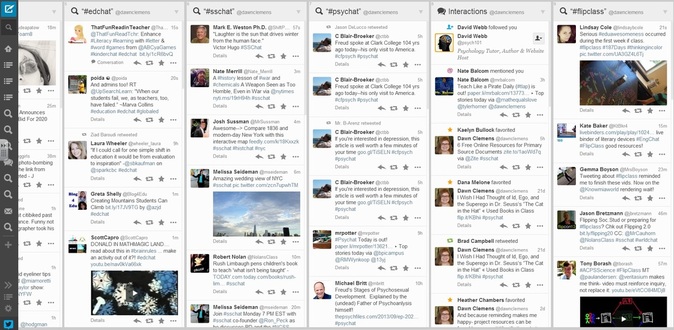
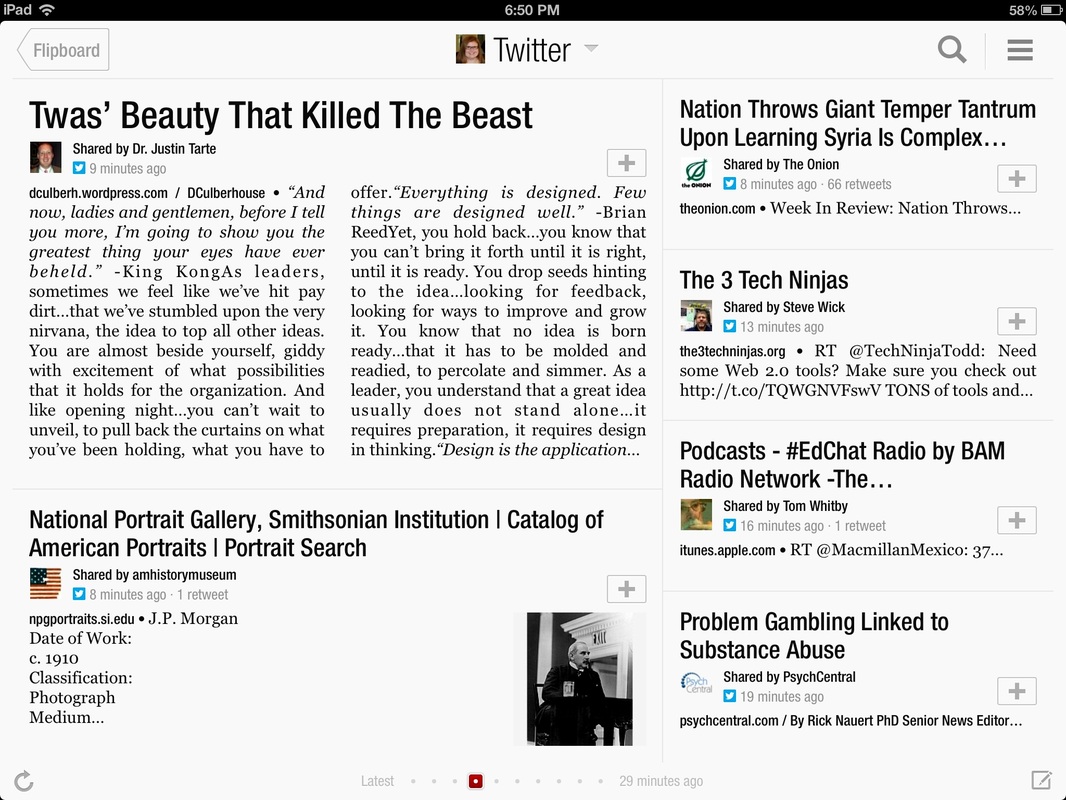
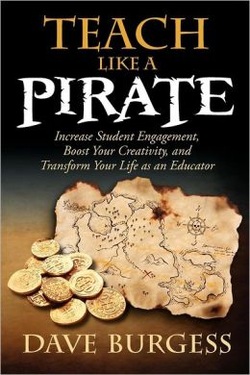
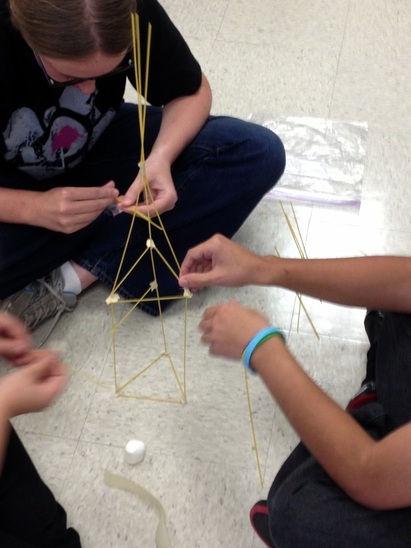
 RSS Feed
RSS Feed


