 A picture from Poughkeepsie, though not from this series of storms.
A picture from Poughkeepsie, though not from this series of storms. As I mentioned in my previous two posts, I began experimenting with flipped learning almost a year ago. I have researched, conducted trials, solicited student feedback, researched again, and went back to the drawing board.
As I started this school year, I still believed that the flipped mastery model would not work for me and my students. I teach inclusion classes and I didn’t think that the students could manage working their way through unit objectives on their own, I didn’t think that my students would have enough support to be successful, and I didn’t think that my students would be able to learn everything that they need to enable them to pass the Regents exam in June.
But assigning video notes for homework wasn’t working because too many of my students weren’t watching them. They weren’t doing the regular homework either. The students did feel like the videos were beneficial and they loved that they could watch them at their own pace during the times that I had them watch them in class. I loved how much time I was able to free up to do other activities and to work on skill building.
I came to the conclusion that if I wanted have my cake and eat it too, I would need to give up my reservations and try flipped mastery. Because I was still a little nervous about the prospect of trying something so radically different, I decided to only use a flipped mastery model for my Psychology classes. Psychology is a semester course, an elective, and does not have a Regents exam. I figured that I couldn’t screw things up too badly!
Sidebar: My flipping materials
 The very pretty Yeti is also very high quality.
The very pretty Yeti is also very high quality. - Logitech Labtec Desktop Microphone 600 (when I purchased this it was $15) This was my original mic and it served me well.
- Yeti USB Microphone (currently $98) I got this for Christmas from my husband. It’s a real upgrade in sound from my original microphone but not truly necessary to be able to produce screencasts. It sure is nice though!
- PowerPoint
- Screencast-o-matic Free or $15 for a year. Uploads to youtube or screencast-o-matic or even better save to your computer
- YouTube- my channel
- Weebly- My website to post links to videos
- Schoology - Starting in October our school district now uses this as our LMS and I now post videos here. I download my screencasts as MP4s from Screencast-o-matic and then upload to Schoology. Then I don’t have to worry about them being blocked at school!
- Camtasia
- A video camera to attempt green screen recordings!
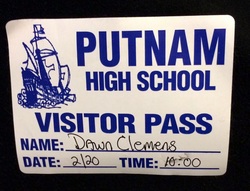
- I learned the students names a lot quicker than I normally do
- Some students like choice and independence while others are completely confused by it (this has been improving daily)
- Some students shine that in other classes just put their heads down
- In my foray into student blogging, I have learned that I need to teach writing and plagiarism (these were not topics that were big in this type of class previously)
- There is a learning curve for both my students and me with this very different method of learning. The way that I sell it to the students is that we will be working as a partnership. So far the feedback from the students is that they are feeling empowered.
I will be cohosting a Twitter chat for Psychology teachers with Melissa Schaefer (@MT_schaef) on March 12th at 9pm EST if you’d like to join in discussing our experiences with Flipped Learning. Additionally, I will be presenting at the New York State Council for the Social Studies Annual Conference in Albany (March 27-29) about screencasting and curating videos for a flipped class. I will also be posting updates here as the semester progresses to give you the play-by-play of what is working and what I have needed to modify.
 RSS Feed
RSS Feed


