I’m still working on catching up with my blog posts---all reflection, all of the time!!!
Day 9: Write about one of your biggest accomplishments in your teaching that no one knows about (or may not care).
This feels a little like bragging. Some days, I think that my biggest accomplishment is that I’m still teaching and trying new things and not getting discouraged when everything seems to be going wrong. The past two years haven’t been great for me and there are definitely days where I think about retirement (which is only a short 19 years away). Maybe it’s not “bright and shiny” but it is an accomplishment to still be teaching and loving teaching when the going gets tough!
If I were in more of a bragging mode, I might mention that I got to reach one of my professional goals last school year. I presented two sessions at the New York State Council of the Social Studies 2014 Conference this March! It was pretty awesome and I truly felt honored to be chosen among all of the other applicants.
Day 10
· Share five random facts about yourself.
I’m left-handed, red-headed, love chocolate, am an obsessive viewer of Grey’s Anatomy (guilty pleasure), and wear size 12 shoe (it sucks).
· Share four things from your bucket list.
It’s all about travel: visit the UK, Italy, France, and all 50 US states.
· Share three things that you hope for this year, as a “person” or an educator.
Have a life outside of school, get back my teaching “joy”, be the best teacher I can be!
· Share two things that have made you laugh or cry as an educator.
Cry: having to call CPS. Laugh: Discussing with a fellow lefty student how one day us lefties will take over the world!
· Share one thing you wish more people knew about you.
I’ve survived a lot in my life and I think that it makes me a stronger person.
Day 11: What is your favorite part of the school day and why?
Some days it’s when the bell rings at the end of the school day. More often than not, my favorite part of the day happens when I know I have the students in the palm of my hand. You know what I’m talking about? When they are listening to your every word, asking awesome and insightful questions, are answering questions which illustrate that they’ve actually learned something. That’s my favorite part of everything!
Day 12: How do you envision your teaching changing over the next five years?
I hope that I continue to evolve and improve. I don’t want to be stagnant. I imagine that I’ll be using a lot of technology and I hope that my students will be too. I hope that I will always remember that my number one goal is to make sure that my students are learning and being challenged to think critically.
Day 13: Name the top edtech tools that you use on a consistent basis in the classroom, and rank them in terms of their perceived (by you) effectiveness.
- PowerPoint/Projector- I know. This is so old school and not innovative. But, it’s the technology that I use the most with my students. It’s difficult to avoid notes in social studies---especially since I’m not flipping as much as I was last year. (Must flip!)
- Weebly- My website is key to my instruction, particularly when I do projects. All the students have to do is go to my site and everything is there, in one happy place! Plus my Psych students are using Weebly for blogging.
- Laptop cart- I use this a bunch when my students are working on projects in class.
You may ask why I’m not using a ton of apps. Well, that’s because we are not a 1:1 school and with BYOD not everyone has access to devices with apps. I really want devices!!!!




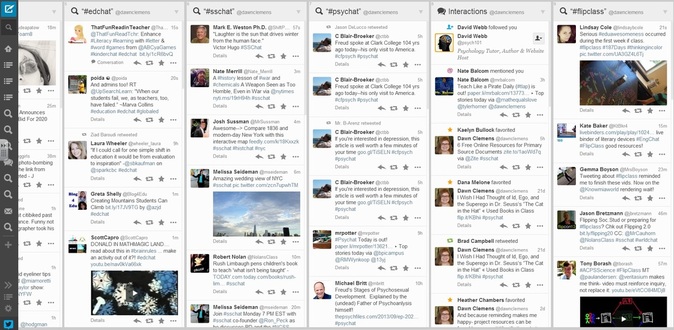
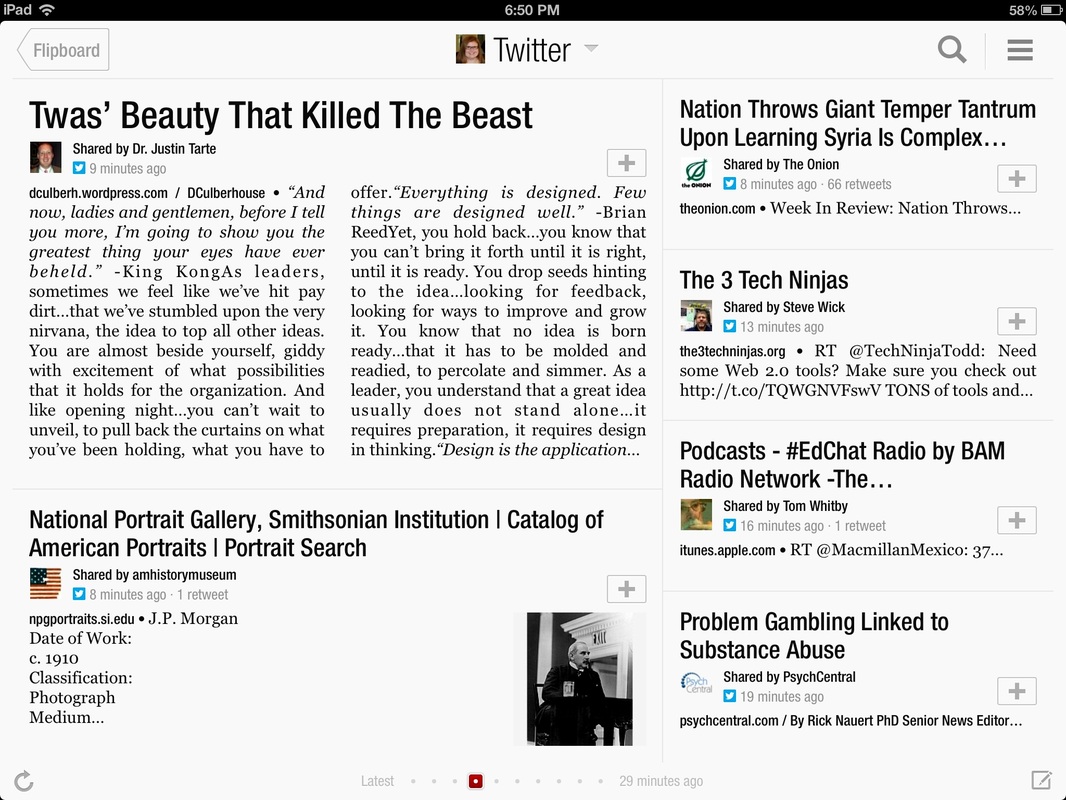
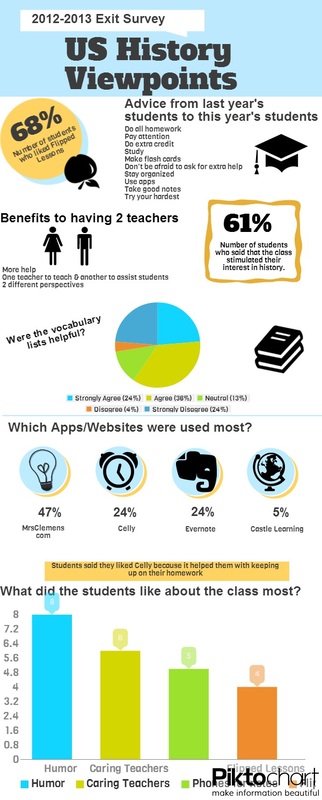

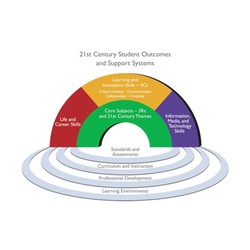
 RSS Feed
RSS Feed


